WordPress is one of the most popular CMS and therefore it is targeted most often. Anyone can easily find the default login page by adding ‘wp-admin’ or ‘wp-login.php’ in the URL. Hackers use different strategies to hack your website, and one of the most common is ‘brute force attack.’
In this way, attackers try to gain access to your website by guessing the login password of your site. One way to secure your login page is to change the login URL of your site.
This article will show you how to manually change WordPress login URL without a plugin. Before you start altering anything, backup your files. The backup will always save you from a disaster. Let’s do this.
Tools need to Change wp-admin URL Without Plugin you need
Before starting the process, you need a code editor. Here are some recommended code editors:
- Notepad++
- Sublime Text
- Atom
We have used Sublime Text in this article.
Let’s Begin the Process
The wp-login.php file comes with all the codes that generate the login page and handles the login sequence. We are going to use the code from wp-login.php in our new file.
When you rename wp login php file, it will change your login URL. All you have to do is access the files of your site with a text editor.
There are 4 things we are going to do:
- Download the ‘wp-login.php’ file.
- Change the login url.
- Upload the new file.
- Test the new file.
- Download the ‘wp-login.php’ file
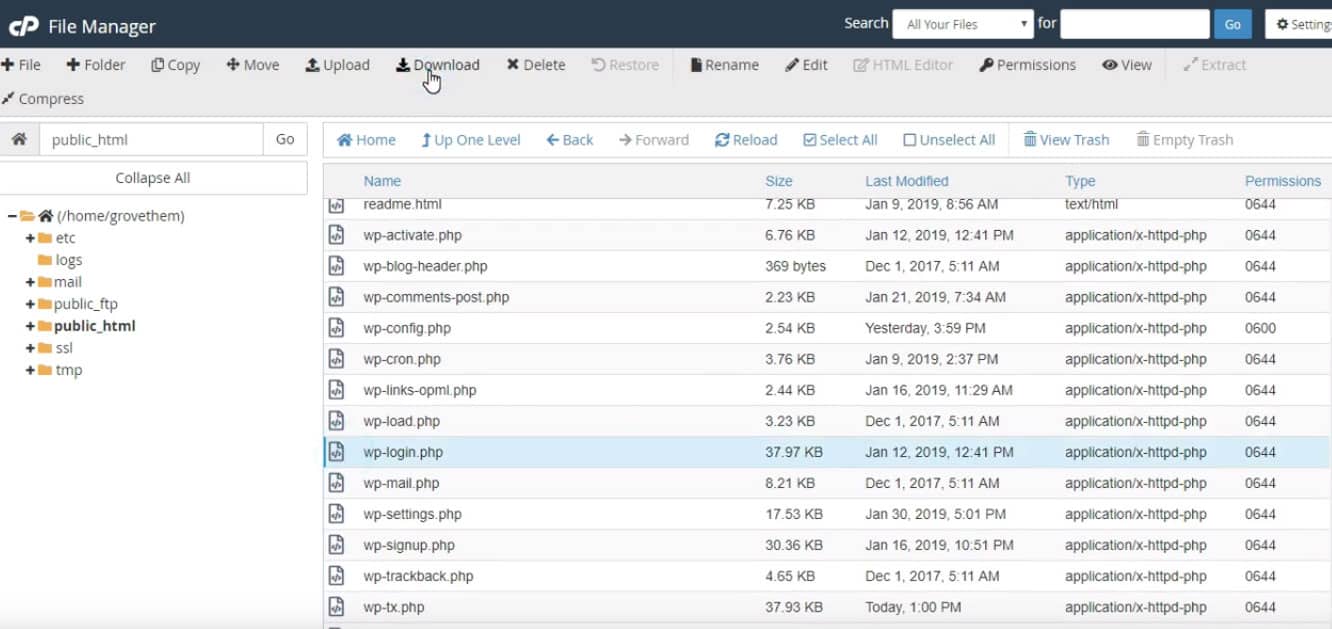
- Change the login url
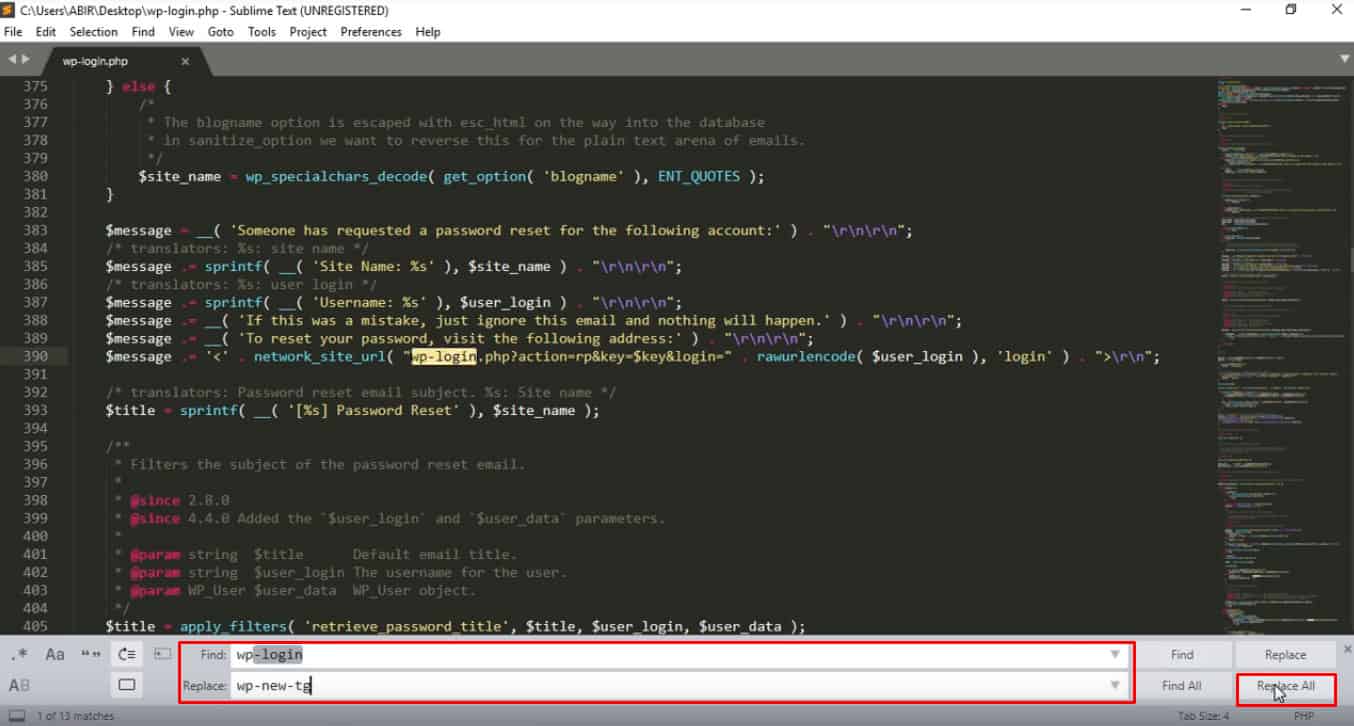
Now rename the file with the URL you used.( I renamed it ‘wp-new-tg’.)
- Upload the new file
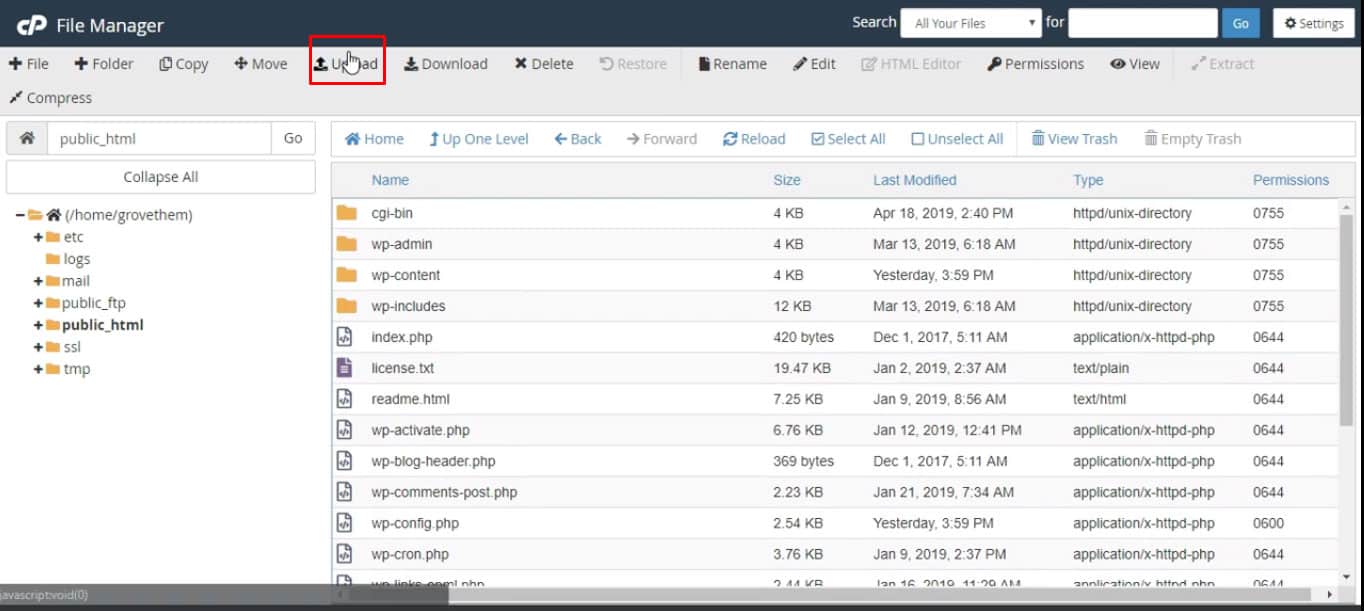
- Test the new file
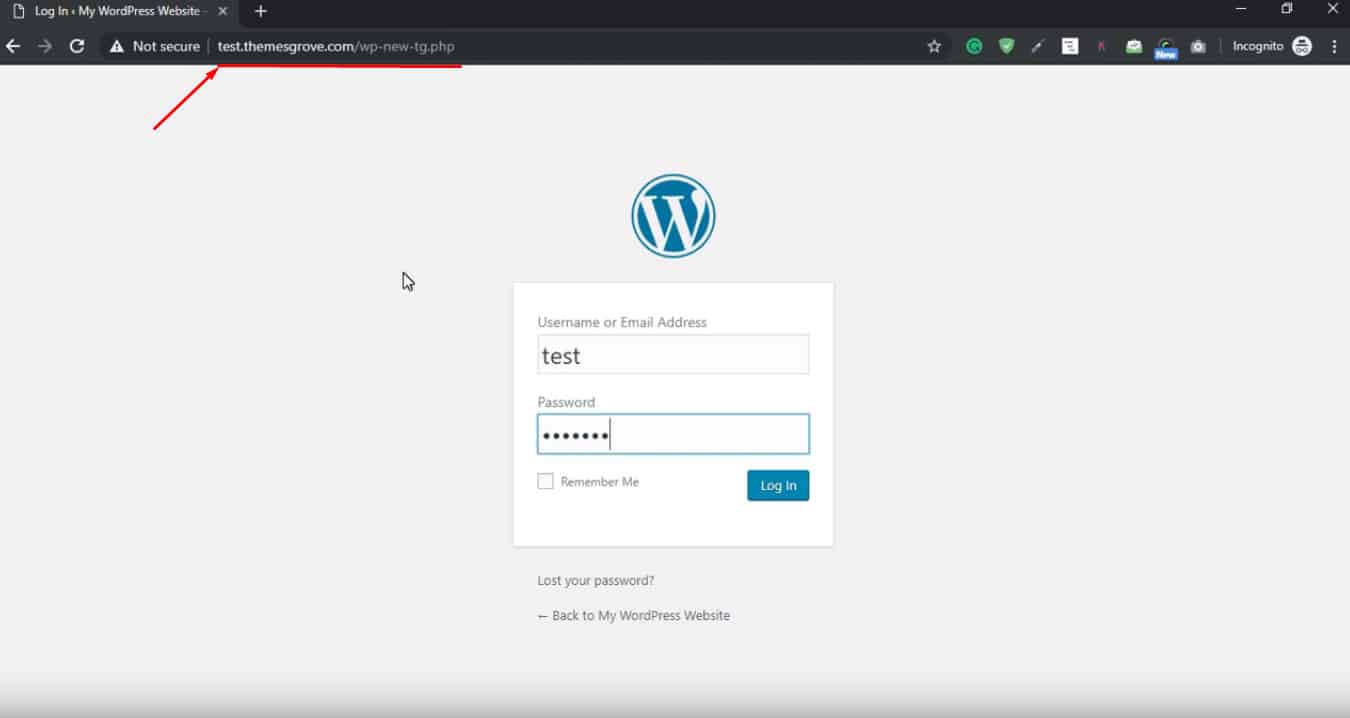
If you still can’t figure out, check this video from below.
(Bonus) Why You Should Use a Plugin to Secure Your Login Page
There are some obvious reasons why it is better to use a plugin to secure your login URL. Creating a new login path will not give you any issues with your future updates and its a best practice to protect the core.
You might run into compatibility issues with plugins which contain code with wp-login.php. There are lots of trustworthy plugins available in the WordPress plugins directory for free. You can also use .htaccess to secure your login page, but it comes with complexity. Additionally, misuse of rewrite rules can consume all your memory of the server.
The best way to change your login page is that you use a plugin. Let’s check some of those.
LoginPress
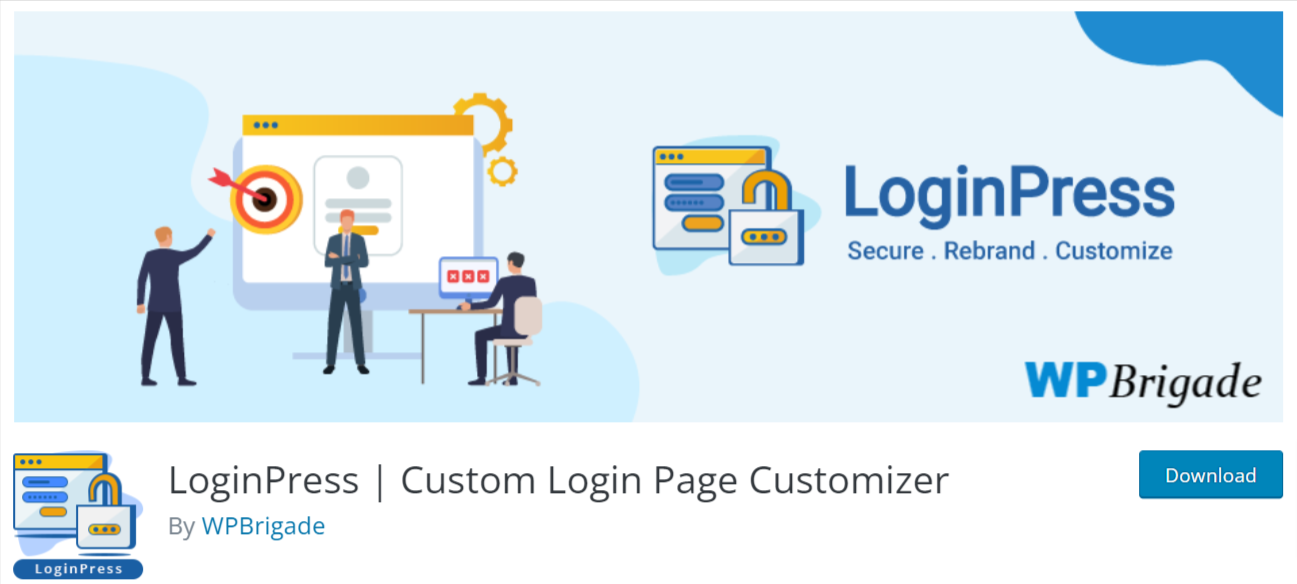
LoginPress is a WordPress Login Plugin that is available in both free and pro versions. It comes packed with several built-in templates, that empower you to customize your WordPress Login Pages without writing codes or hiring developers. Being a handy WordPress Login Plugin, it uplifts the security and customization of WordPress websites since LoginPress rebrands the standard login page URLs.
That’s just not the end to it, this login management plugin customizes the login URL on the whole, using a full-functioning editor in LoginPress – WordPress Login Plugin. With the premium add-ons, LoginPress provides Security to login page by generating magic login URLs, redirecting users based on their roles and usernames, and providing accessibility to log in with social media. All of it helps in hassle-free registrations and prevent spammers not to barge in into your WordPress websites.
WPS Hide Login

There are a good number of free plugins and this is one of them. WPS Hide Login lets you change the login form with a single click. You can set it for your entire network or for a single site. It neither uses redirects nor changes the core files and very lightweight.
You can download this plugin from the WordPress plugin repository and instantly change your WordPress login URL.
iThemes Security

iThemes Security is another good plugin to change the login URL of your site. Besides it provides you 30+ additional ways to secure and protect your WordPress site. This plugin provides you all the modern facilities to protect your website from intruders.
P.S Take one-time or recurring paying using WooCommerce and sell product online. Checkout our new paddle for woocommerce plugin
Conclusion
For increasing the security it is a best practice to change the WordPress login URL. But if you want to do it easily and add more security layers, it is best to use a plugin. What do you think? Do you have any better suggestions?









