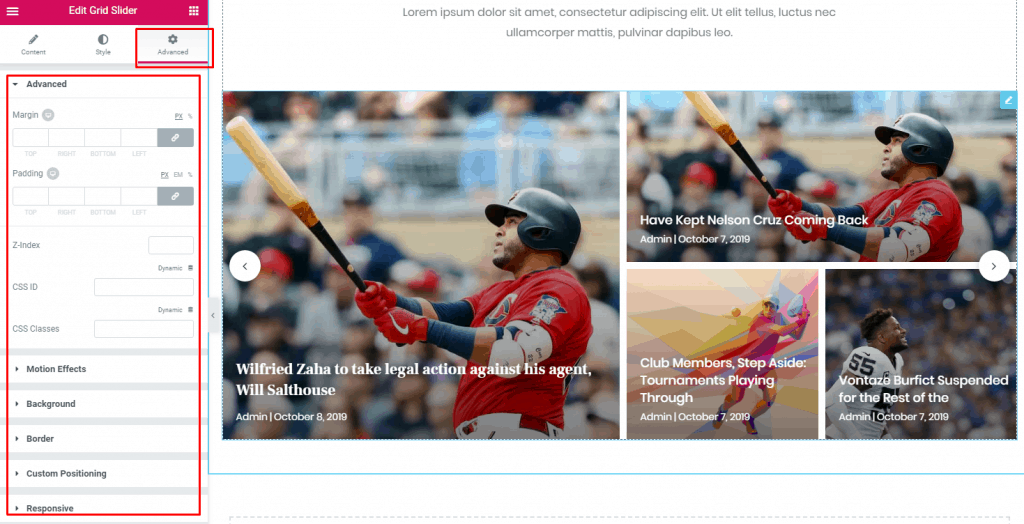How to Use Grid Slider
Highlight your blog posts in an awesome grid style with the help of grid slider.
Using Grid Slider
Step 1: Find the Grid Slider element and drag it on the editor page.
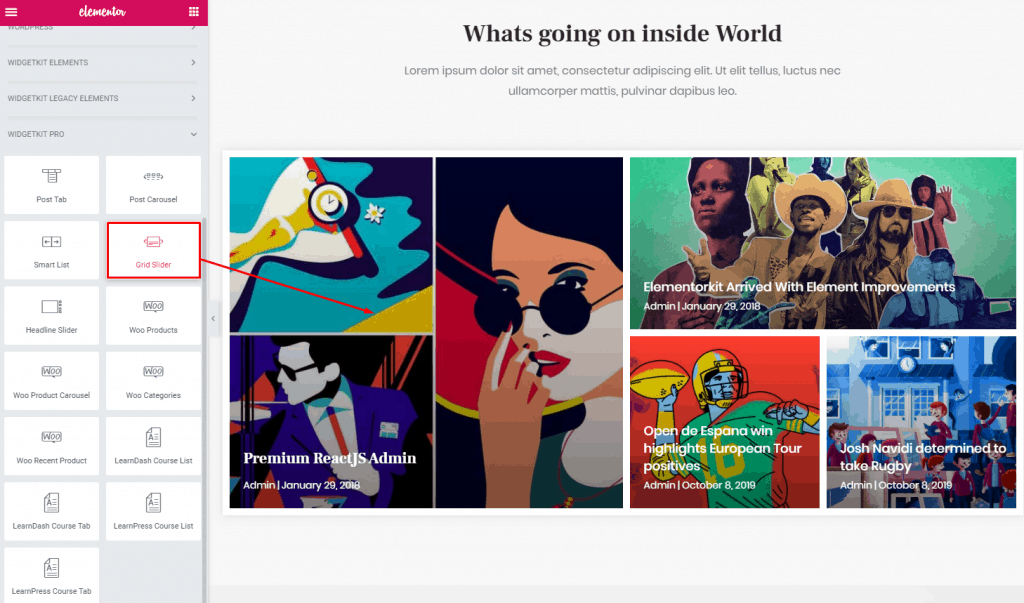
Step 2: Define the category list and number of posts you want to show in the slider, from the queries dropdown.
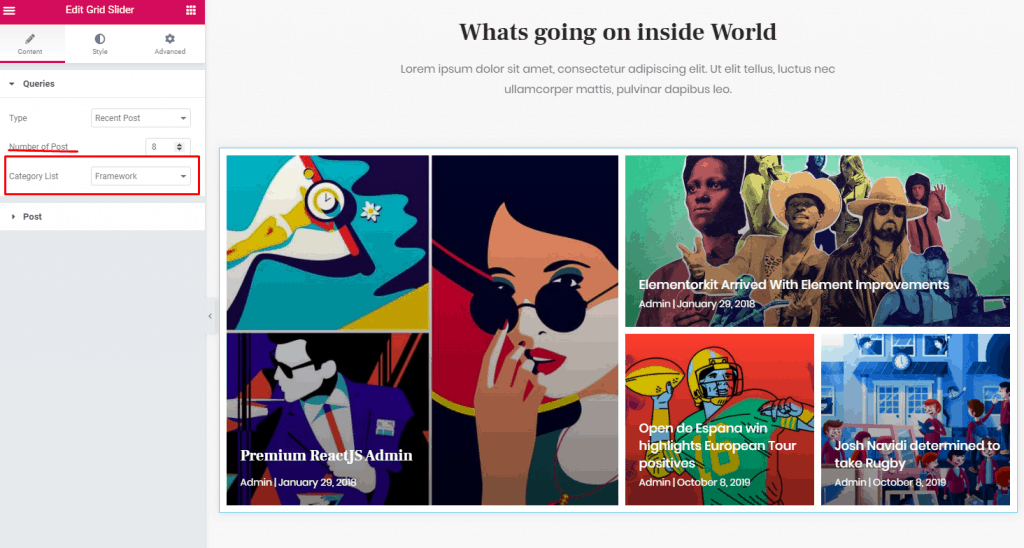
Step 3: Select the thumbnail size form the post dropdown.
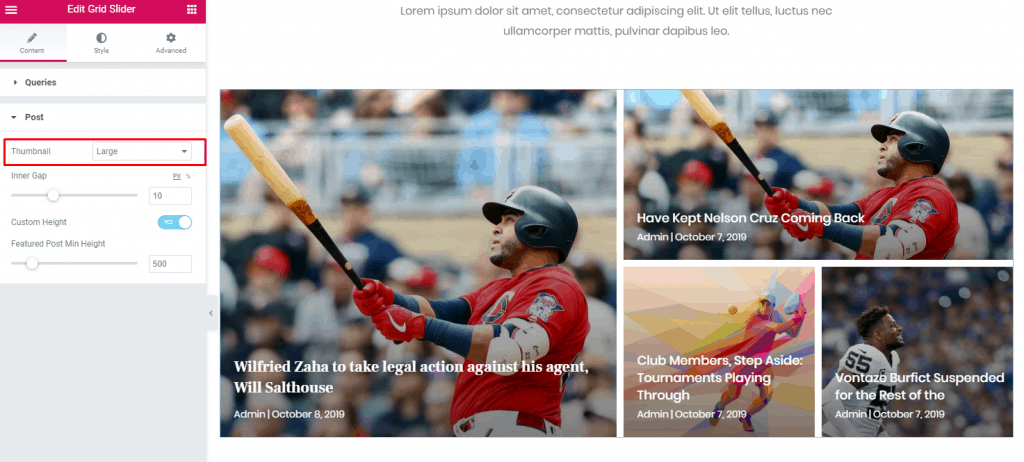
Step 4: Change typography color spacing, padding, gradient and all other style options from the Style tab.
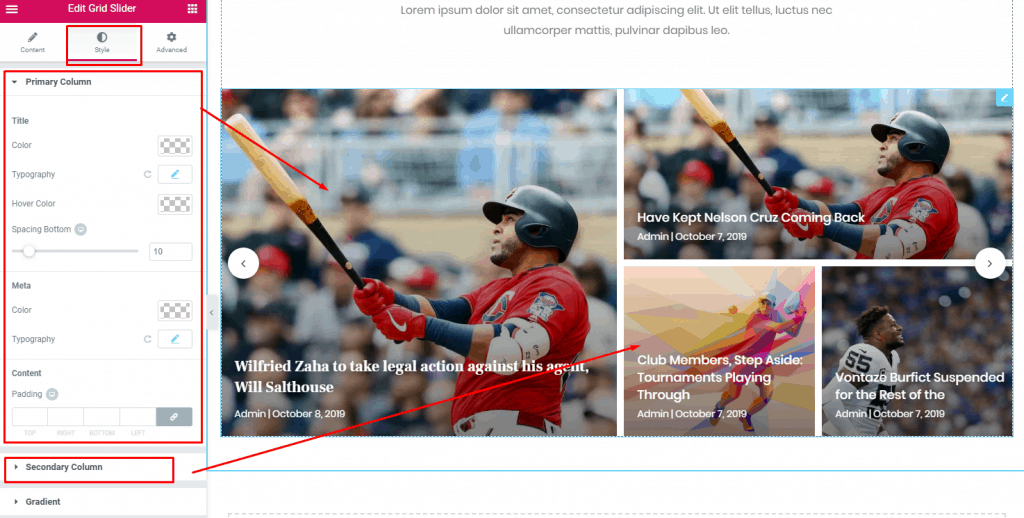
Step 5: For all other advanced adjustments, do it from the advanced tab.