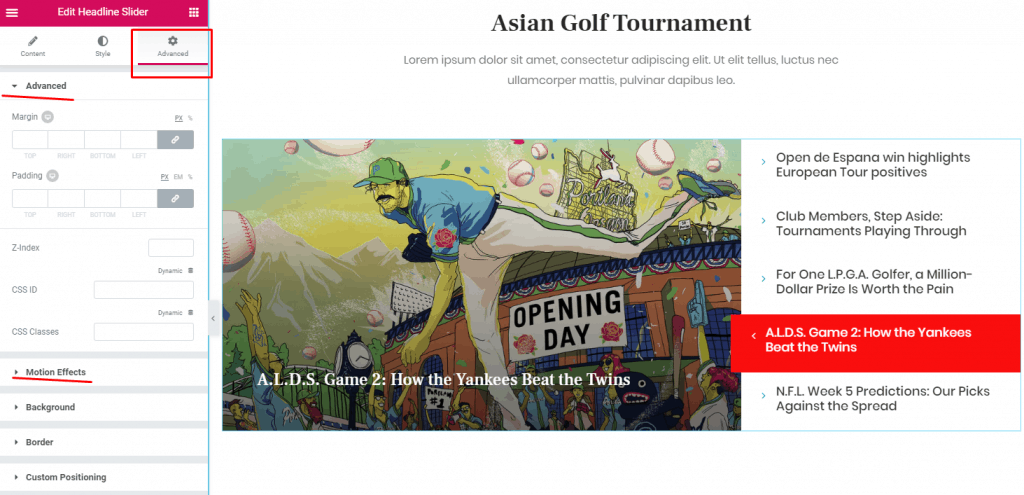How to Use Headline Slider
Showcase your posts in a unique way with Headline slider. With this element your viewers will see posts by sliding the headlines of the post.
Using Headline Slider
Step 1: Drag and drop the headline slider element to your editor area.
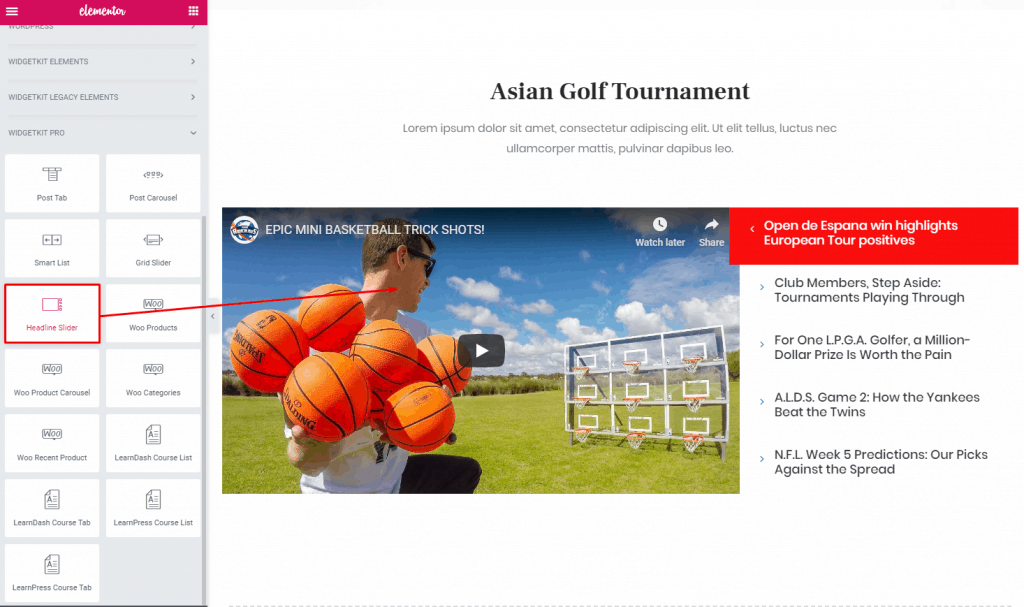
Step 2: Choose your layout style from the layout dropdown.
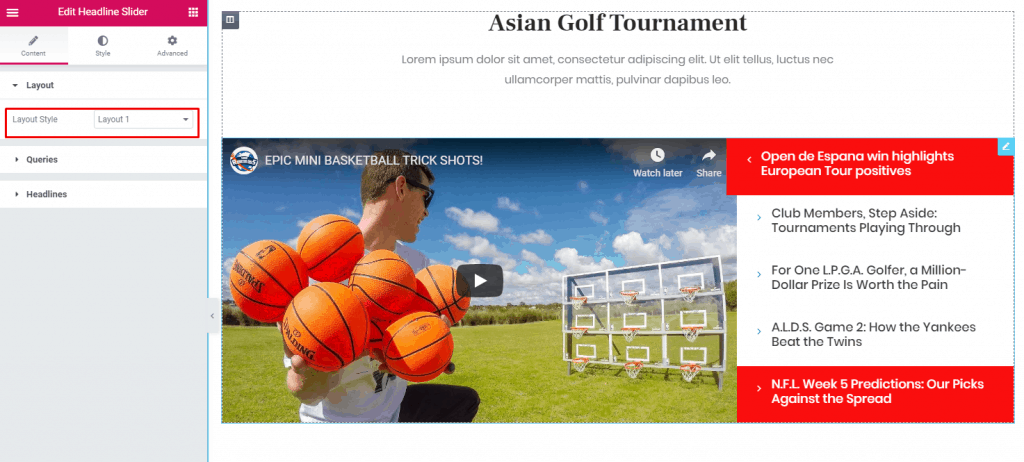
Step 3: From the category list choose your post category that you want to show in your headline slider element. Now select the number of post you want to show in your element.
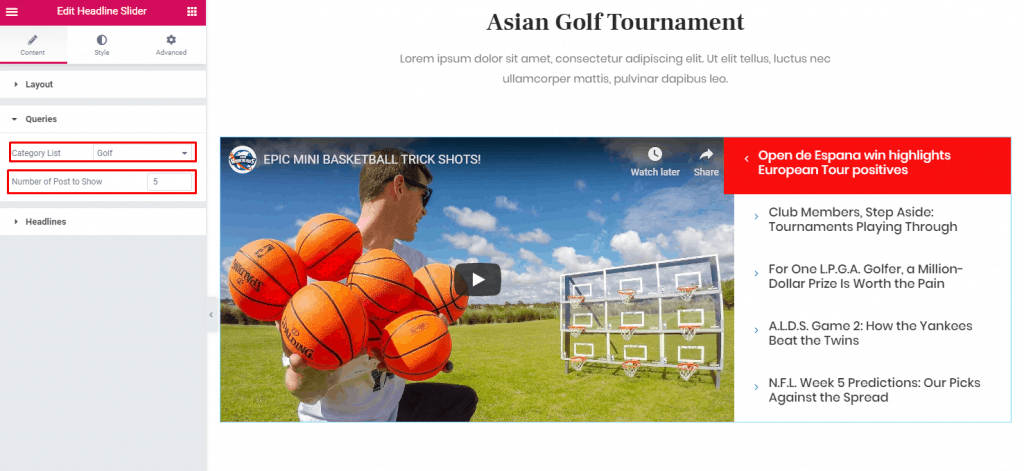
Step 4: If you want to show meta then toggle the “Show Meta” from headlines dropdown.
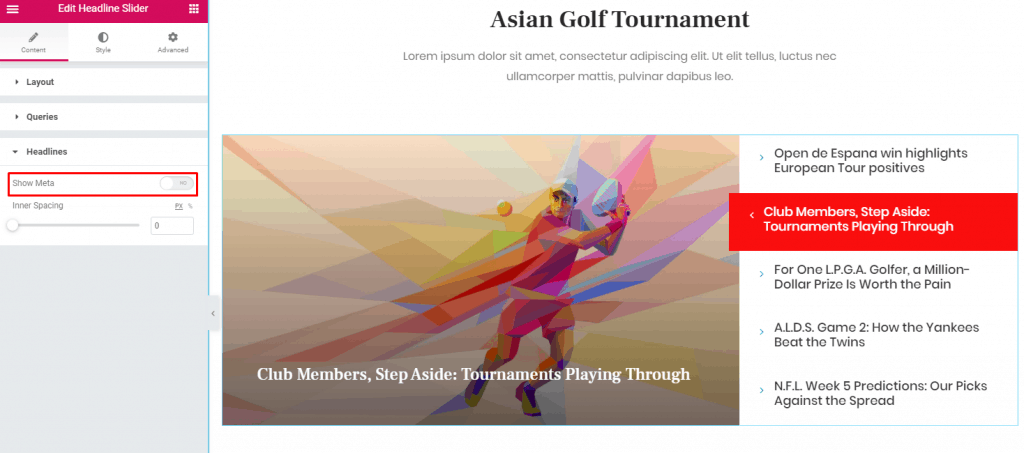
Step 5: Style your primary column, secondary column, overlay and other things from the style tab.
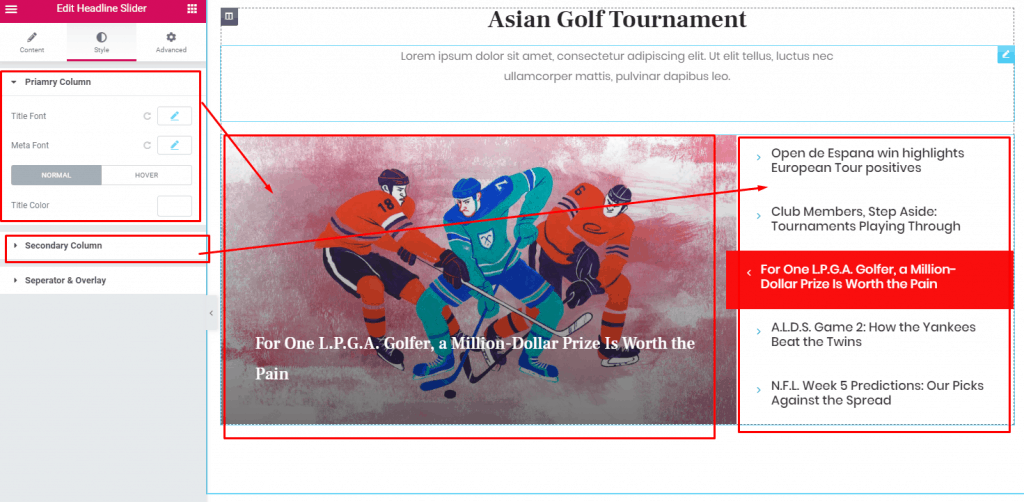
Step 6: For all other advanced adjustments, do it from the advanced tab.