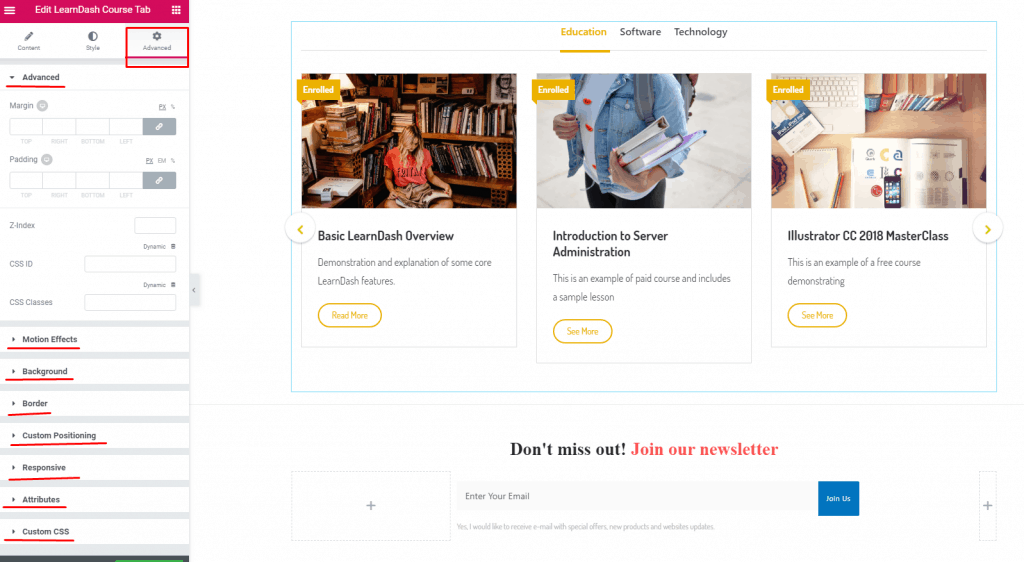How to Use LearnDash Course Tab
LearnDash Course Tab element allows you to showcase all your courses in a tabbed order. Make sure you have LearnDash installed and courses are created in your website.
Using LearnDash Course Tab
Step 1: Find the LearnDash Course Tab element and drop it on the editor page.
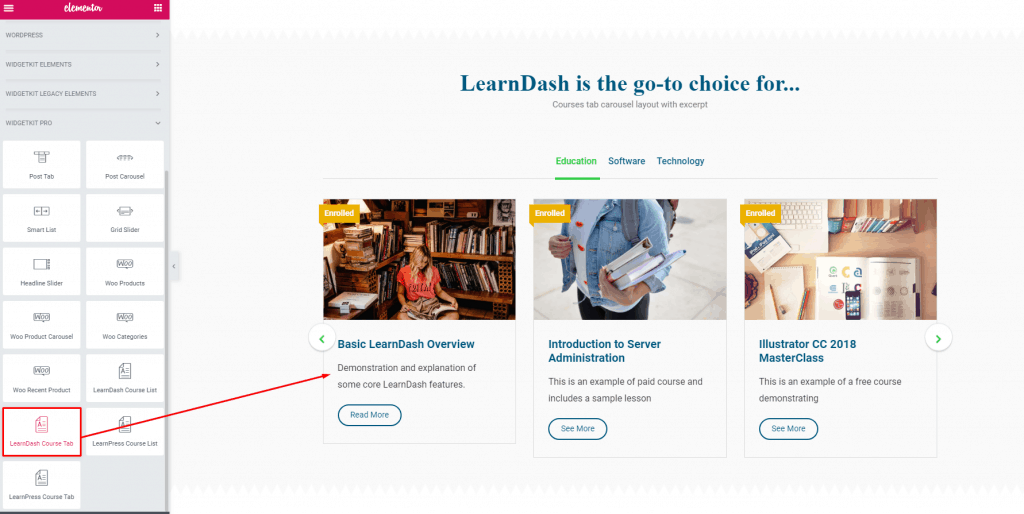
Step 2: From the layout dropdown select the number of columns(3 is standard, but if want you can choose different number), course style and image size.
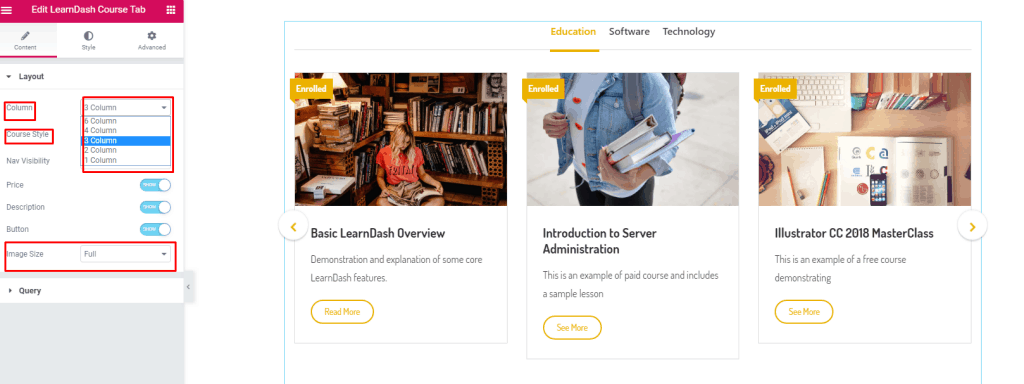
Step 3: Select your category/categories from the query dropdown. Don’t forget to set, how many courses you want to show in your tab.
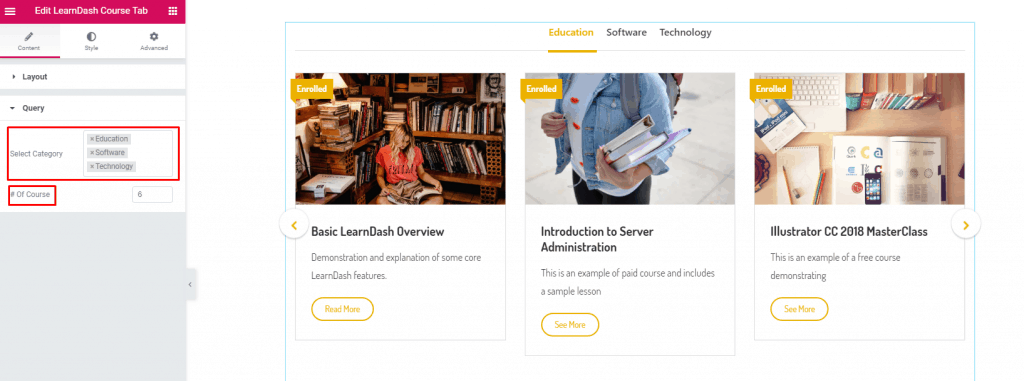
Step 4: Style different parts of the course tab including navigation, title, description, button, carousel, overlay, and single course from the Style tab.
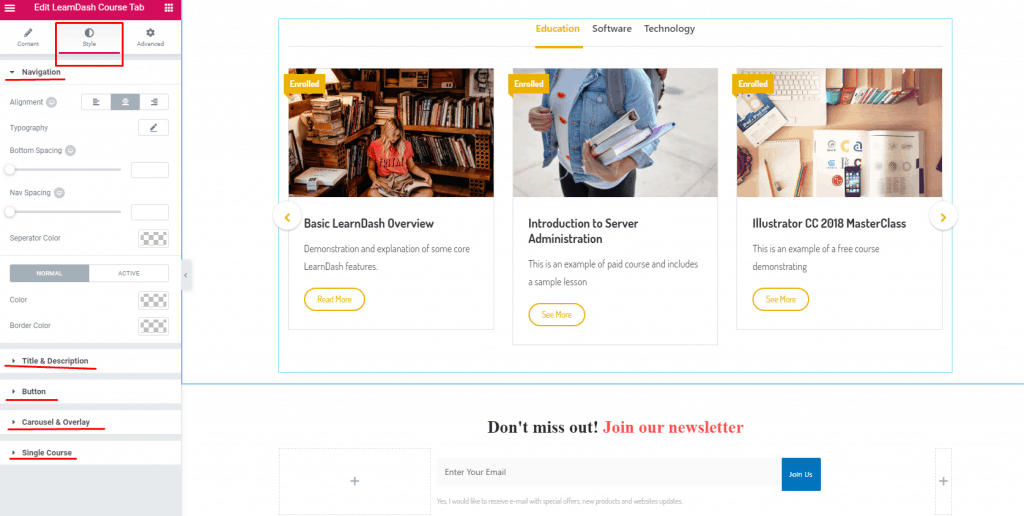
Step 5: Add additional motion effects or adjust everything else from the advanced tab and your LearnDash course tab is ready.