After installating and activating Switch theme, you need to add a menu to complete your default settings.
- Go to Appearance> Menus > Create a New Menu> Write Onepage Menu > Save Menu
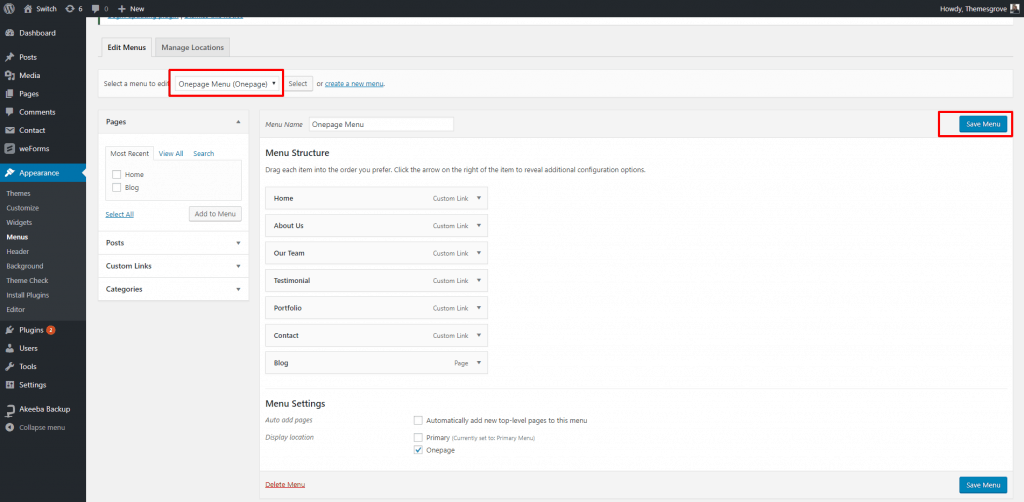
- Checkmark the
Onepagemenu, it will help you build a nice section menu, which included with core page. - After done click on Custom Links and place id name with hash tag like
#hero-unit= Home. Now click on Add to Menu to create your preferred menu.
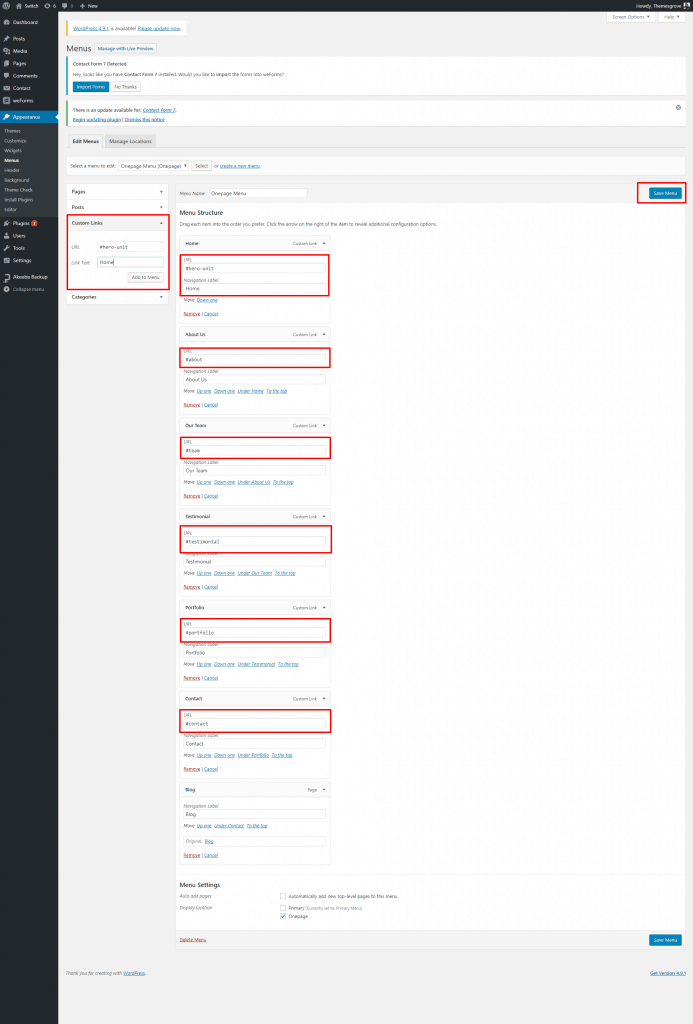
You must place specific id name to create specific menu item. For menu item
Home = #hero-unit, About = #about, Feature = #featureTestimonial = #testimonial, Portfolio = #portfolio, Contact = #contact




