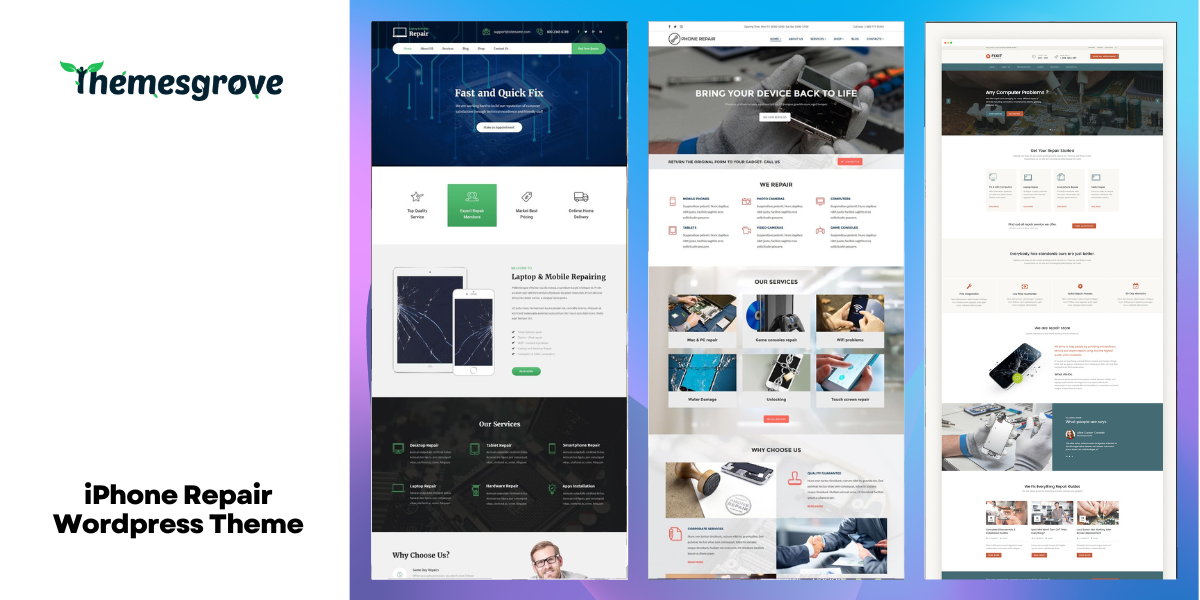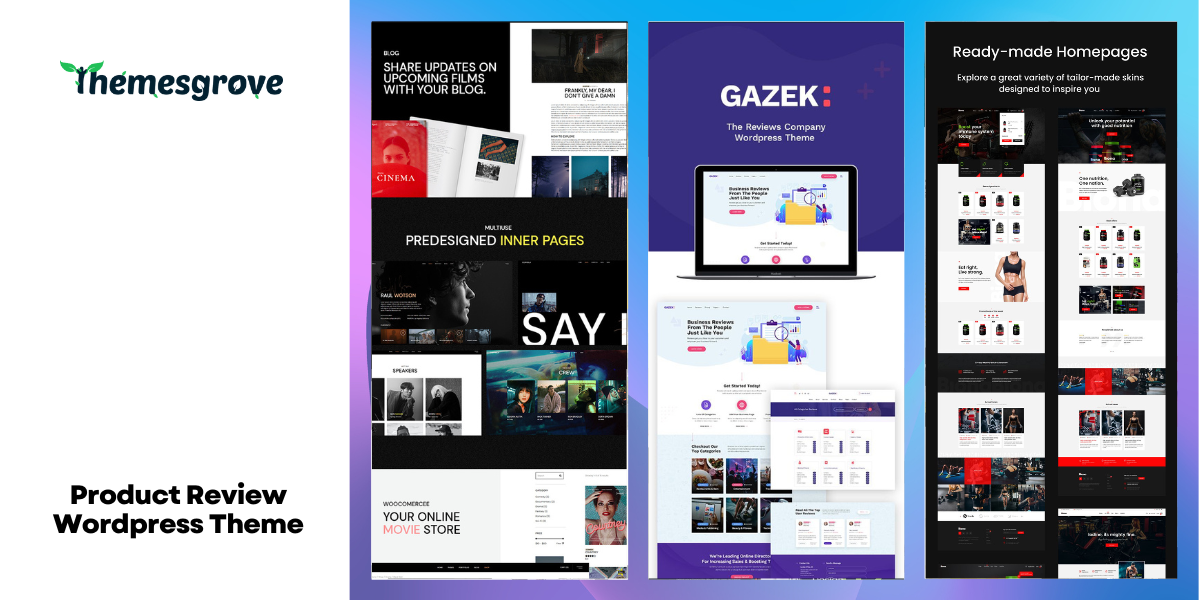If you are seeking a WordPress test site to quickly and effortlessly conduct tests, TasteWP is an excellent free service for you. It enables you to launch test sites within seconds, even without the need for registration.
TasteWP offers the fastest way to sample any WordPress plugin directly from the official WordPress repository, and also a bunch of other useful features and tricks that we will explore in this article.
Firing up your very first test site
TasteWP is a straightforward tool for test site creation that has a neat design, and WordPress beginners will have an easy time with this tool. Subtly integrated, preferred language detection will automatically serve TasteWP to you in one of 20 available languages, as well as the test sites it creates – unless you wish to change that.
Upon visiting the TasteWP homepage, you’ll notice two primary features:
- Set it up!: This option instantly launches a WordPress instance with the latest versions of PHP and WordPress, along with default pre-defined settings.
- Advanced Setup: This feature allows you to pre-define settings for the upcoming WordPress instance that will be created.
The site launch process usually takes less than a couple of seconds, after which you’ll be automatically logged into your fresh WordPress test site. You’ll see an introduction screen displaying admin login credentials that can be shared with others if desired.
On the Advanced Setup screen, you can choose to exclude specific plugins from installation and configure other options, such as:
- Selecting the desired WordPress and PHP versions.
- Editing advanced WP configuration settings, including debug, cache, cron, and more.
- Setting a custom name for your test site if you prefer not to use the randomly generated funny names.
- Enabling multisite on subpaths.
- Choosing between a standard temporary test site or a non-expiring premium site creation.
With this quick launch through TasteWP, your test site will typically have a lifespan of two days, but extending it is straightforward.
Unlocking Additional Options by Registering on TasteWP
Registering on TasteWP is fast, free, and doesn’t require credit card information. Once you confirm your registration, you’ll gain access to additional features and expanded limits.
Registered TasteWP users enjoy an extended lifespan of 7 days for their test sites, along with an increased maximum number of active test sites, which is raised to 6.
Moreover, as a registered user, you’ll have complete control over the test sites you create. The Site Manager screen in the TasteWP user’s Dashboard provides a clear overview of your test sites. It displays their expiry timer, PHP and WordPress versions, multisite status, and disk usage.
From the Site Manager screen, you can perform several actions for each site, including:
- Auto-login to the site’s admin area.
- Reset the admin password.
- Disable all plugins.
- Download the debug log.
- Change the PHP version.
- Delete sites.
- Upgrade sites to premium.
The Site Templates section in the TasteWP Dashboard allows users to generate a unique URL that triggers the creation of a test site with a pre-defined configuration set, plugins, and a theme.
During Site Template creation, you can select options from the Advanced Setup screen, add up to 5 plugins of your choice, and choose a theme. You can search for plugins and themes from the official WordPress repository or even upload custom ones.
This feature is particularly beneficial for plugin developers who want to offer demos of their plugins to clients and prospects.
Premium sites on TasteWP do not have an expiry time and can last as long as you need. They also come with a significantly expanded size limit of 20GB, compared to the 1GB limit for free sites. Pricing for premium sites starts from $2.98, allowing you to upgrade an existing test site or create a brand-new premium site.
Demo sites for plugins and themes
Site Templates are a sophisticated tool that caters to plugin developers as they can create demos for custom and premium plugins. These demos can include custom content and pre-defined settings for their plugins.
Site Templates are also useful for plugins that act as add-ons or pairs with a master plugin. Demo links can be set up to hide intro screens and redirect users to a pre-defined menu screen.
Lastly, the TasteWP team can provide shortened and more user-friendly demo links. Let’s take one such demo link as an example: https://demo.tastewp.com/widgetkit
This demo link will install the Exploore theme, with complimentary plugins: Elementor and All-in-One Addons for Elementor – WidgetKit. In addition, it will redirect users directly to the WidgetKit’s plugin menu and it will hide the TasteWP intro screen.
But common WordPress users also have a simple plugin demo trick at their disposal for checking out public WordPress plugins. This feature is quick and easy to use, all you need to do is swap “wordpress” with “tastewp” in the plugin’s URL and hit Enter.
Let’s say that you were just reading about The Best Knowledge Base Plugins and that you want to get your hands on some of the listed plugins and take them out for a spin.
You can edit the official ThriveDesk plugin page to https://tastewp.org/plugins/thrivedesk/ and press Enter key. The test site will be immediately set up with the ThriveDesk plugin already installed, and you will be automatically redirected to its respective menu page. You can repeat the same trick for any other plugin listed in the official WordPress repository to get a free demo site for the given plugin.
This trick is an invaluable tool for WordPress site developers and webmasters that want to do a quick check of the plugin without having it installed on their live site. This way, you will not add needless tables to your WordPress site nor risk breaking it.
To simplify plugin demoing further, Inisev, the team behind TasteWP, has developed a “magic bookmark”. By adding it to your browser’s bookmark toolbar, you can run plugin demos with a single click, eliminating the need for URL editing.
These quick demo tools work with any plugin or theme available in the official WordPress repository.
Benefits of TasteWP and comparison with alternative tools
TasteWP offers advantages for users with various skill levels:
- WordPress beginners can easily generate fresh WordPress instances and experiment without concerns. Test sites can be quickly deleted and recreated.
- WordPress teachers and students worldwide utilize TasteWP because teachers have an easy overview and management of all students’ sites.
- Online test sites can be accessed from anywhere, which is especially beneficial for global development teams. It helps ensure that plugins or software perform well when tested on live sites.
- For WordPress developers exploring plugins and codes from less reputable sources, testing on remote servers provides added security, minimizing the risk of damage.
- Compared to local WP test sites, TasteWP doesn’t consume machine or server resources, creates test sites faster, and leaves no residual clutter.
Compared to other online WP sandbox services, TasteWP stands out as one of the fastest solutions. It not only offers speed but also provides more to its users, including more space, a higher number of test sites, and longer site longevity.
Wrapping up
TasteWP tackles the frequent need for test sites in a simple and efficient way, yet it is also always presenting WordPress lovers with new and interesting presents, one of the latest being the Chrome extension that detects used plugins and themes on sites among other things.
Both beginners and experienced WordPress users will have plenty of available features to play with, but none of the fancy stuff will ever get in the way of providing you with a core thing – a quick testing site in a simple and lightning-fast manner.
Take a moment to create your first TasteWP test site now and experience the convenience it offers.