Building a good website is a job half done. It is equally important to monitor the website regularly to verify that users are interacting with the website as expected.
Website monitoring is an all-encompassing term that refers to testing a website for functionality, performance, speed, and availability. But in order to do that, you need some Website Monitoring Tools and that’s exactly what we’ll be discussing in this blog!
What are Website Monitoring Tools?
Website monitoring tools are used to perform all the tasks and keep track of the website. A good website monitoring service will allow you to detect failures and problems at the earliest and solve them effortlessly.
There are majorly three types of monitoring: availability monitoring, performance monitoring, and functionality monitoring. A minor failure will typically fall into one of the three categories, but an advanced one can cover all three simultaneously.
Why You Should Use Website Monitoring Tools
Using good website monitoring tools will let you handle your day-to-day website operations smoothly and effortlessly. Some other benefits of using reliable website monitoring tools are:
- An accurate indicator of website performance
- At glance data access through key performance metrics
- Website downtime alerts and notifications
- Page speed analysis to recognize slow to load pages
- Transaction monitoring for ensuring user registration
- Real-time incident reporting
- Real-time user monitoring
10 Best Website Monitoring Tools
Site24x7
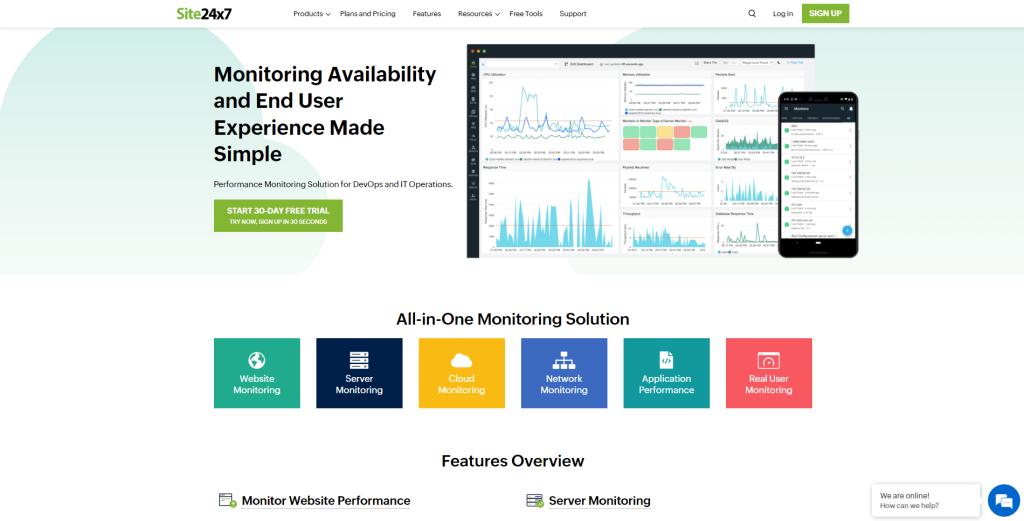
Site24x7 is a Zoho-developed integrated cloud monitoring tool aimed at DevOps and IT professionals. It comes with analysis tools and full-stack monitoring to improve the user experience when accessing apps and websites from mobile or desktop devices over any network. Users can utilize the platform to troubleshoot and monitor apps. It can also keep an eye on private and public cloud servers and networks.
Features
- API support
- Access Controls/Permissions
- Activity Dashboard
- Availability Testing
- Customizable Reports
- Dashboard Creation
- Data Visualization
- Demand Monitoring
- Email Alerts and Monitoring
- Mobile Alerts
- Multi-Cloud Management
- Multi-Language
- Multiple User Accounts
- Network Analysis
- Network Resource Management
- Patch Management tools
- Performance Analysis and Metrics
- Predictive Analytics
- Real-Time Data Monitoring with Notifications
- Reporting & Statistics
- Resource Management
- Root Cause Analysis
- Service Level Agreement (SLA) Management
- Simple Network Management Protocol (SNMP)
- Status Tracking
Pricing
| Plan | Price/Month |
| Starter | $9 |
| Pro | $35 |
| Classic | $89 |
| Enterprise | $225 |
Pros and Cons
Pros
· Ease of deployment
· Relatively cheap for enterprise monitoring
· Timely notifications
Cons
· Limited knowledge beyond basic website monitoring
· Lack of 24/7 support service
· Aesthetically poorly designed
Sematext
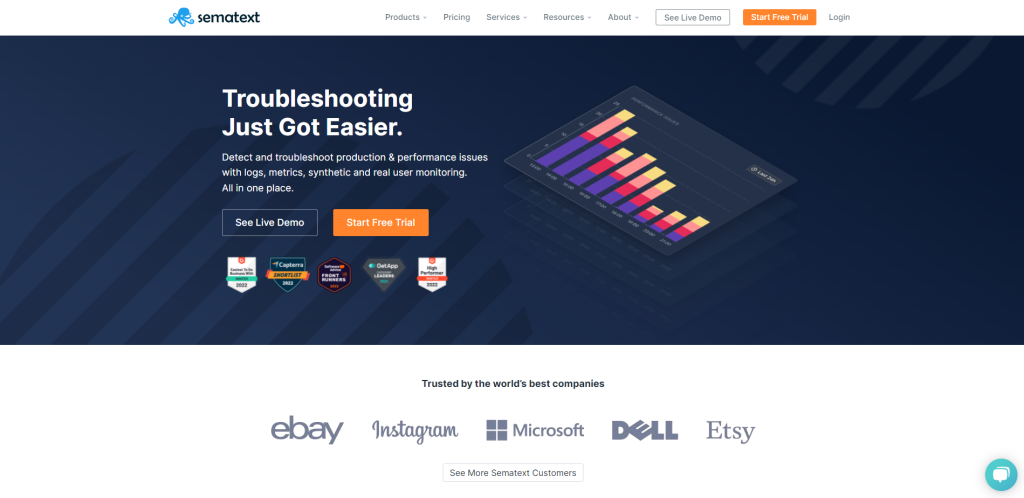
Sematext Cloud is an all-in-one observability platform that enables enterprises to assess and obtain important insights about system application front-end and back-end performance. Real-time and synthetic monitoring, transaction tracking, infrastructure monitoring, and log management are just a few of the features. Organizations can also use actionable analytics to identify significant performance issues.
Features
· Access Controls/Permissions
· Activity Dashboard
· Ad hoc Reporting
· Application Security
· Archiving & Retention
· Audit Management
· Bandwidth Monitoring
· Baseline Manager
· Behavioral Analytics
· Big Data Analytics
· CPU Monitoring
· Capacity Analytics and Planning
· Collaboration Tools
· Competitive Analysis
· Data Collection
· Data Import/Export
· Data Management
· Data Migration
· Data Security
· Data Visualization
· Demand Monitoring
· Diagnostic Tools
· Drag & Drop
· Email Alerts
· Email Monitoring
Pricing
| Plan | Price/Hour |
| Basic | $0 |
| Standard | $0.014 |
| Pro | $0.021 |
Pros and Cons
Pros
· A simple, accessible solution to managed logs
· Can send logs directly from the software
Cons
· User access management can be simpler
· Bandwidth monitoring feature not updated and fast
. Index management of fields is not quick
Datadog
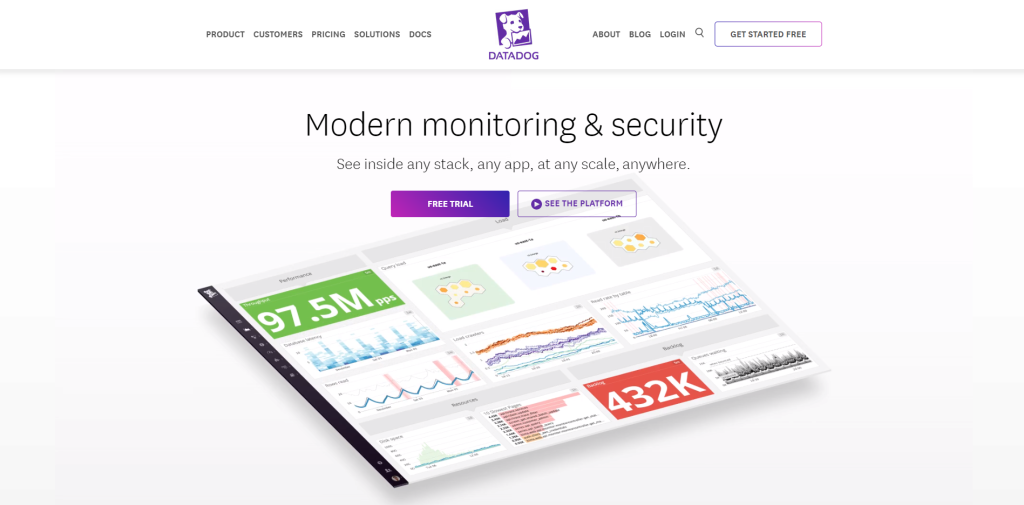
Datadog was created to help IT professionals, web developers, and other app operation specialists track the performance of their websites, apps, and tools, as well as to collect data from disparate sources and turn it into detailed insights. Users can use it to devise successful techniques for enhancing the performance of their services, apps, and tools. The software also comes pre-integrated with third-party apps, allowing for a seamless workflow.
Features
- SaaS and Cloud providers
- Automation tools
- Monitoring and instrumentation
- Source control and bug tracking
- Databases and common server components
- All listed integrations are supported by Datadog
- Trace requests from end to end across distributed systems
- Instrument your code using open source tracing libraries
- Automatically collect logs from all your services, applications, and platforms
- Navigate seamlessly between logs, metrics, and request traces
- Monitor critical user journeys captured with an easy-to-use web recorder
- Save engineering resources with AI-powered, self-maintaining tests
- Visualize load times, frontend errors, and resources for every user session
- Visualize traffic flow in cloud-native environments
- Build real-time interactive dashboards
- Get alerted on critical issues
Pricing
| Plan | Price/Month/Host |
| Free | $0 |
| Superior | $24.49 |
| Business | $79.99 |
Pros and Cons
Pros
· Great insight and alerting features
· Easy to share files with colleagues
· Seamless account management
· User friendly and easy to learn
Cons
· Graph reports are difficult to understand
· Documentation not straightforward
· Poor customer service and communication
· New dashboard creations are not autosaved
StatusCake
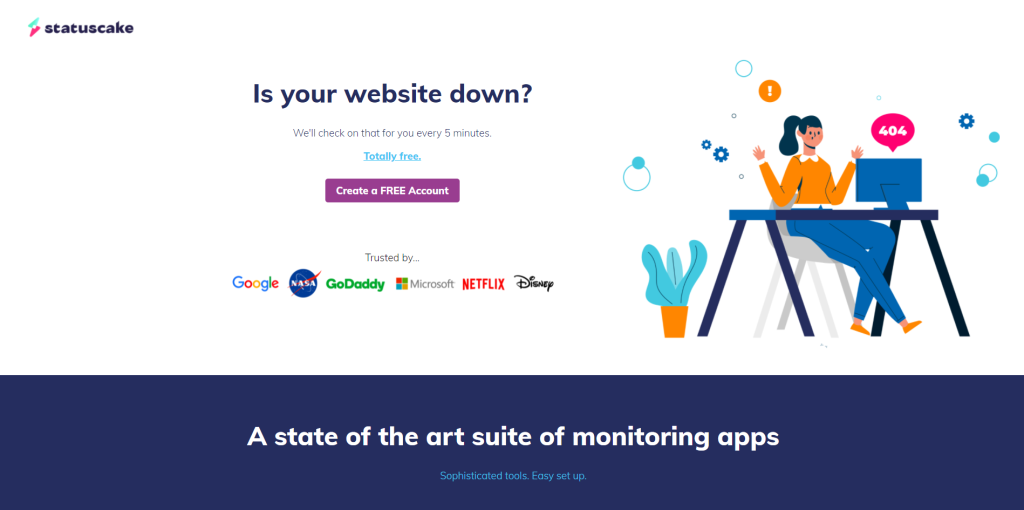
StatusCake is a website monitoring application that monitors a user’s website in the background while the user concentrates on their work. In the event of downtime, the application will immediately notify the user. Users can also use the built-in easy and powerful monitoring methods to get all the data they need to improve their customers’ experience. StatusCake also offers notifications on a variety of platforms, allowing users to be notified wherever they are.
Features
- Alerting
- Contact Groups
- Integrations
- Maintenance Windows
- Testing
- Basic Auth.
- Bulk Add
- Bulk Update
- Check Rate
- Content Match
- Dashboards
- Domain Monitoring
- Email Templates
- Final Location
- Page Speed Tests
- POST data
- Public reporting pages
- PUSH testing
- Reports (Email)
- Server Monitoring
- SSL testing
- Sub-Accounts
- Testing Locations
- Tags
- Uptime Tests
- Virus Scan
Pricing
| Plan | Price/Month/Host |
| Basic | $0 |
| Standard | $15 |
| Pro | $23 |
Pros and Cons
Pros
· Easy to use interface and reliable
· Excellent customer service response time
· Helpful and knowledgeable customer care team
· 48 testing locations in 28 countries
Cons
· Asks for verification code every time
· User experience can be a little slow sometimes
· Some basic useful features only available in the paid version
AlertBot
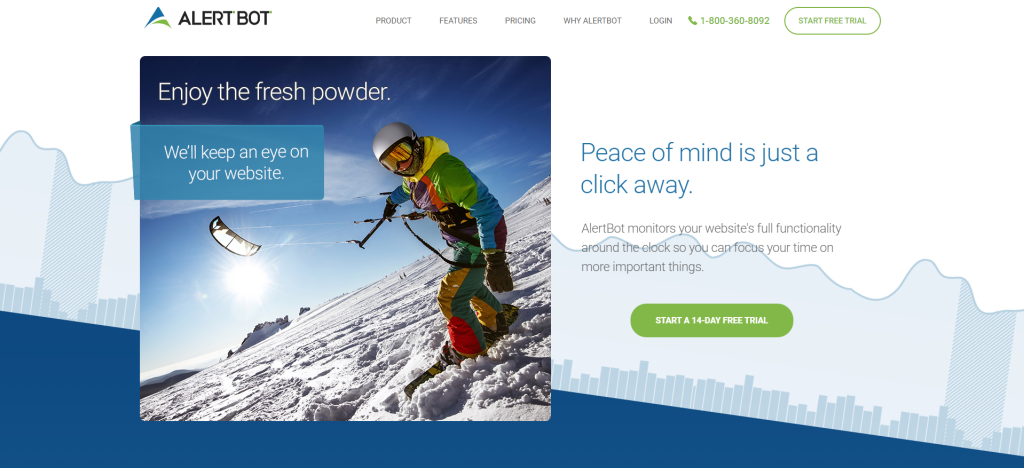
AlertBot is a website and performance monitoring service for businesses of all sizes. When AlertBot tests its pages and important applications from across the world, they use genuine web browsers to evaluate login sections, sign-up forms, shopping carts, file downloads, control panels, mobile applications, and much more. Additionally, AlertBot will notify by email, text message, and automated phone calls within minutes of website failures, slowness difficulties, and unresponsive behavior.
Features
· API
· Activity Dashboard
· Alerts/Notifications
· Application Management
· Availability Testing
· Charting
· Customizable Reports
· Dashboard Creation
· Data Import/Export
· Data Visualization
· Diagnostic Tools
· Email Alerts
· Event Logs
· FTP Monitoring
· Full Transaction Diagnostics
· Incident Management
· Mail Server Monitoring
· Maintenance Scheduling
· Mobile Alerts
· Monitoring
· Multiple User Accounts
· Performance Analysis
· Performance Management
· Performance Metrics
· Server Monitoring
· Summary Reports
· Transaction Monitoring
· Trend Analysis
· Uptime Reporting
· User Management
Pricing
| Plan | Pricing/month |
| Essentials | $105 |
| Professional | $295 |
| Enterprise | $999 |
| Custom | Contact sales |
Pros and Cons
Pros
· User friendly with simple user interface
· Timely alerts and notifications
· Responsive tech support
· Knowledgeable and supportive customer care team
· Accurate reporting
Cons
· Pricing criteria can be difficult to understand
· Troubleshooting problems can be difficult
Cronitor
Cronitor is a smart application monitoring tool that protects consumers by tracking every change that occurs in their preferred application and notifying the right person as soon as an issue emerges. It can watch and assess your websites and APIs from over 12 different locations across the world.
It also allows you to write simple uptime checks as well as more complex tests with specific assumptions. Edge devices, user activity, queue messages, system events, and other sources can all be used to gather analytics.
Features
· Performance monitoring
· Global uptime monitoring
· Content monitoring
· SSL monitoring
· Export snowflake data
· Create hourly snapshots
· Daily, weekly, and monthly reporting for the whole team
· Slow job detection
Pricing
| Plan | Price/Month | |
| Hacker | $0 | |
| Business | Monitors | $2 |
| User | $5 | |
| Enterprise | Contact sales |
Pros and Cons
Pros
· Diverse payment options are available
· Beneficial brand popularity
· Good interface usability
· Global monitoring reports are very insightful
Cons
· Poor customer care service
AppDynamics
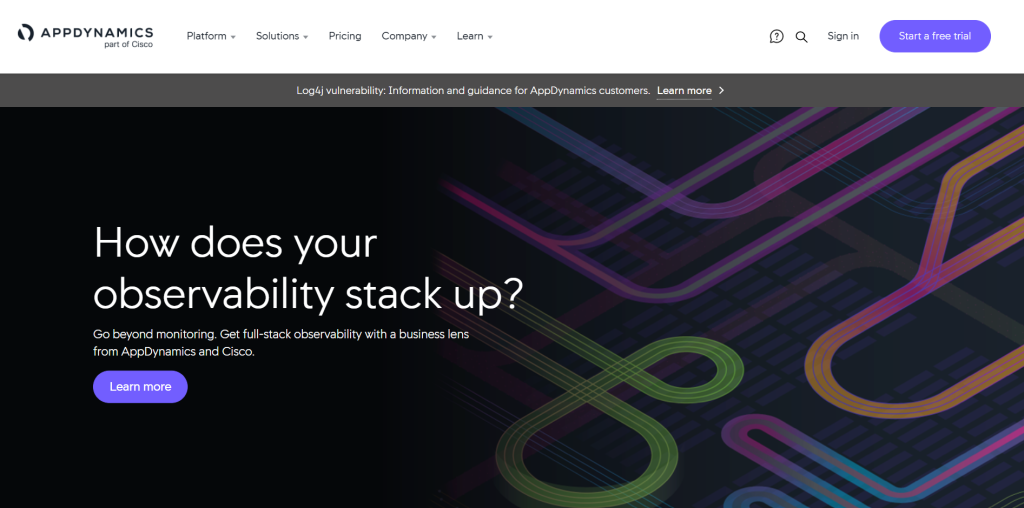
AppDynamics is a website monitoring solution for companies of all sizes and sectors. The monitoring and application performance monitoring (APM) landscape considers AppDynamics to be a leader. IT experts and business users can benefit from its analytics, dashboards, reporting, and alerts.
Code-level visibility, trend database performance, and continuous monitoring, even in the most high-volume environment are just a few of the capabilities users can anticipate from AppDynamics. Additionally, it’s simple to interface with a wide range of systems and applications.
Features
· API
· Access Controls/Permissions
· Activity Dashboard
· Activity Tracking
· Alerts/Notifications
· Anomaly Detection
· Application Management
· Application-Level Analysis
· Asset Tracking
· Baseline Manager
· Big Data Analytics
· Billing & Provisioning
· Bottleneck Identification
· Dashboard Creation
· Data Aggregation
· Data Collection
· Data Import/Export
· Data Mapping
· Data Migration
· Data Storage Management
· Data Synchronization
· Data Visualization
· Database Monitoring
· Demand Monitoring
· Dependency Tracking
· Diagnostic Tools
· ETL
· Full Transaction Diagnostics
· Funnel Analysis
· Historical Trend Analysis
· IT Monitoring
· Performance Metrics
· Performance Monitoring
· Prioritization
· Push Notifications
Pricing
| Plan | Pricing |
| Infrastructure Monitoring Edition | $6/month per CUP core |
| Premium Edition | $60/month per CUP core |
| Enterprise Edition | $90/month per CUP core |
| Real User Monitoring | $.06/month per 1000 tokens |
Pros and Cons
Pros
· Great analytics dashboards
· Supports customized monitoring
· Supports almost all servers and technologies
Cons
· Troubleshooting can be difficult
· Root causes analysis is not presented with proposed actions and recovery
· Not enough storage
· Customer support and communication slow
Pingdom
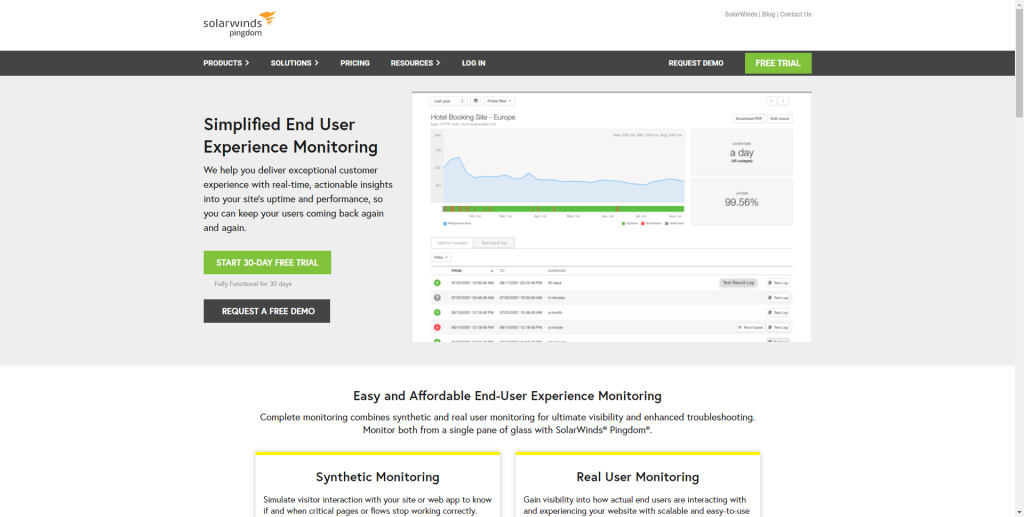
SolarWinds, Pingdom® makes uptime, transaction, page speed, and real user monitoring (RUM) of web applications simple and economical. With actionable insights about the health and performance applications, customers can make their websites faster and give a better digital user experience.
Features
· API
· Alerts/Notifications
· Availability Testing
· Collaboration Tools
· Dashboard Creation
· Data Visualization
· Email Alerts
· FTP Monitoring
· For Websites
· Mail Server Monitoring
· Maintenance Scheduling
· Monitoring
· Multiple User Accounts
· Performance Metrics
· Purchasing & Receiving
· Real Time Data
· Real Time Monitoring
· Real Time Notifications
· Real Time Reporting
· Single Sign On
· Third Party Integrations
· Transaction Monitoring
· Uptime Reporting
Pricing
| Plan | Pricing/month |
| Synthetic monitoring | $10 |
| Real user monitoring | $10 |
Pros and Cons
Pros
· Very affordable
· On-time notifications and alerts
· Real time monitoring reports are quickly generated
Cons
· Reports are complex to study
· Very slow tech support
Uptime
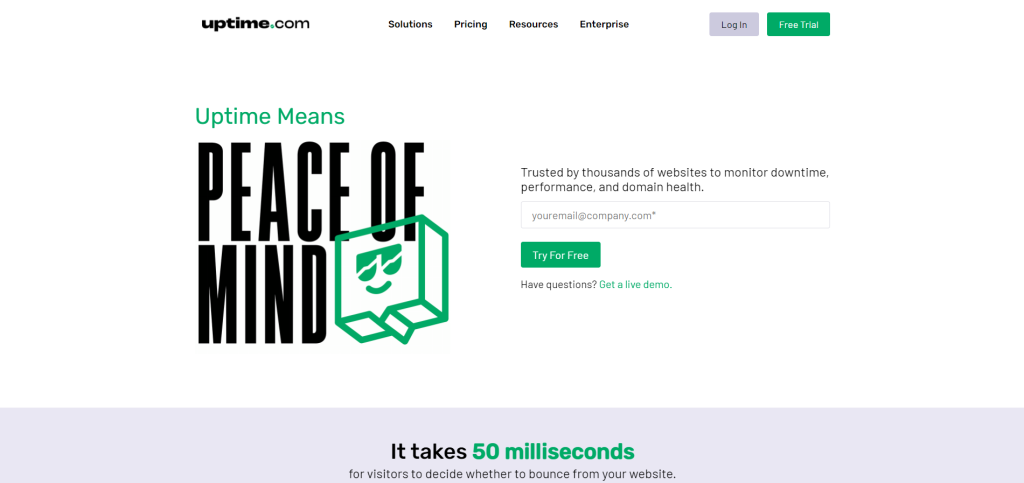
Uptime has been recognized as one of the world’s greatest web monitoring solutions by G2 and TechRadar Pro for several consecutive years, including 2021. Some of the big customers of Uptime are Apple, IBM, Microsoft, Kraft, Palo Alto Networks, etc. It is a trusted platform for monitoring website performance, health, and downtime.
Features
· API
· Alerts/Notifications
· Availability Testing
· Customizable Reports
· Event Logs
· FTP Monitoring
· Incident Management
· Mail Server Monitoring
· Maintenance Scheduling
· Monitoring
· Performance Metrics
· Purchasing & Receiving
· Real Time Monitoring
· Real Time Notifications
· Real Time Reporting
· Real-time Updates
· Status Tracking
· Transaction Monitoring
· Uptime Reporting
Pricing
| Plan | Price/Month |
| Essential | $19 |
| Premium | $199 |
| Custom | $499 |
Pros and Cons
Pros
· SMS service is quick
· Personalizing dashboard options available
· Easy and simple user interface
Cons
· Slow customer care support
· Timeout limit of 60 seconds for transactions is too less
SmartBear

SmartBear Software is a privately held information technology firm based in the United States that provides software development, software testing, API testing, and API administration technologies.
Features
· Automated UI tests
· Object recognition engine with AI
· Data driver testing
· Automated test reporting and analysis
· Keyword drives testing
· Cross-browser and device testing
· Parallel testing
· Test reporting and analysis
· Free training and support
· Behavior driver development
· Continuous testing for DevOps
Pricing
| Plan | Price/Annually |
| Test Complete Base | $6,519 |
| Test Complete Pro | $10,150 |
| UI Test Plus Bundle | Contact Sales |
Pros and Cons
Pros
· Good functionality
· Allows great scalability options
· Results updated on the dashboard immediately
· Great customer support and communication
Cons
· The integration process is slow
· UI tools need improvement
Conclusion
These are some of the best website monitoring software you can use for your business. As per your business requirement, you can do your proper research and analyze every feature
closely before making a final decision. Almost all these have free team collaboration tool versions which make all ten a pocket and budget-friendly choice. However, do not hurry and make your decision wisely. We wish you luck in finding a platform that suits all your requirements perfectly.









