Product Catalog
Get all the control over your shop page in the product catalog customizer panel. Here, you can choose what type of contents you want to display according to your shop page categories.
You can choose the default sorting value like ascending or descending order, or by default, you can select that value from here.
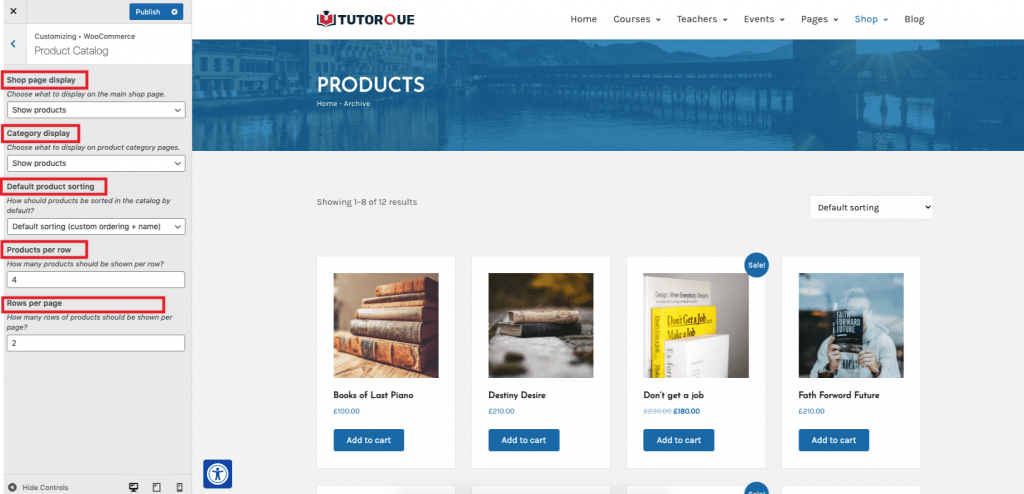
To know more for WooCommerce please check this link.
Product Image
Set the image size of your WooCommerce product and choose your product image default size or ratio. You can select a custom image size or ratio if you need to.
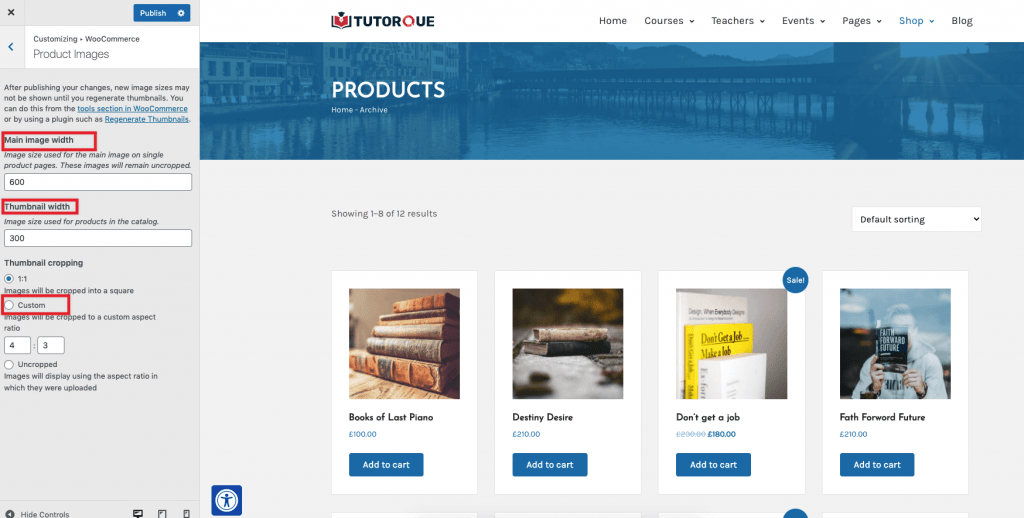
To know more for WooCommerce please check this link.
Checkout
In the checkout customizer panel, you can have all the options for defining checkout. Here set which field is required for the checkout process and which are not. Also, select a privacy policy page, terms, and conditions page from here. You can set some policies for your shop from this customizer panel too.
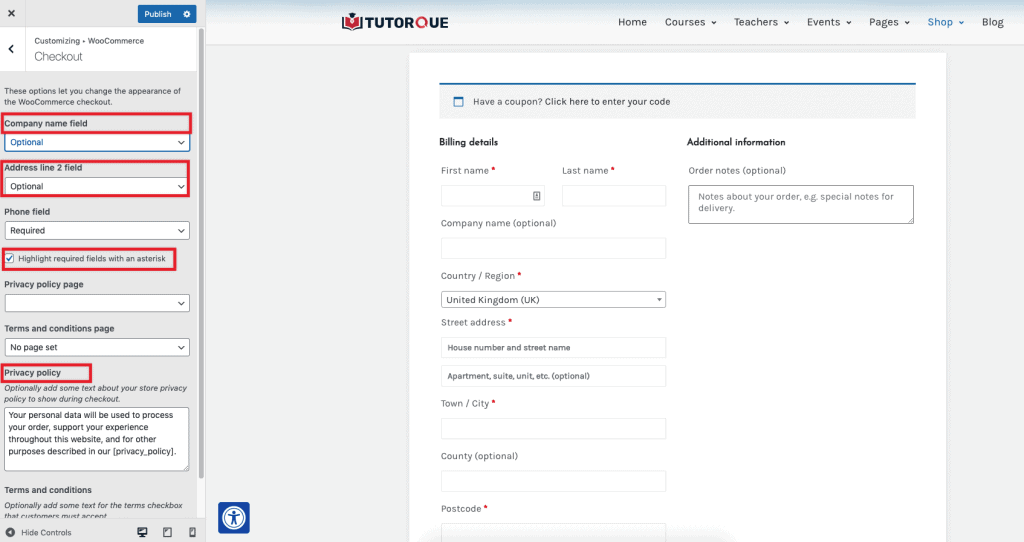
To know more for WooCommerce please check this link.




