Validation For Appsumo Users
If you have purchased WidgetKit from Appsumo deal, then you have got a discount code from them. You have to use that code on Themesgrove.
But first make sure you have registered an account on themesgrove.com.
Validation Process
Step 1: Log in to your account on themesgrove.com and add WidgetKit to your cart by clicking the “Purchase” button.
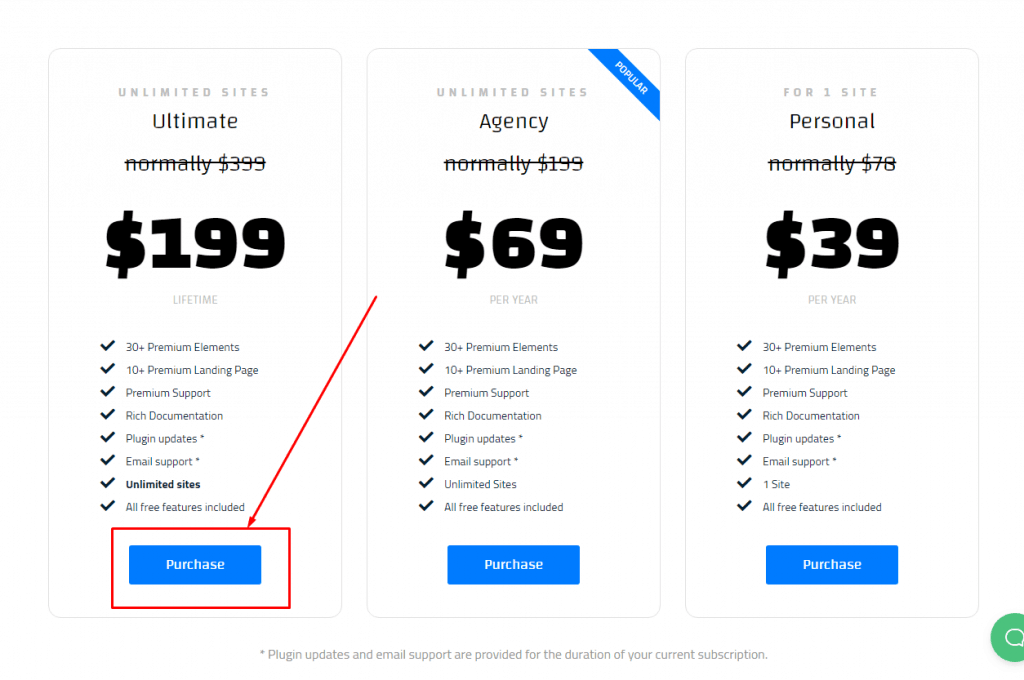
Step 2: Click on the “ Click to enter it” text.
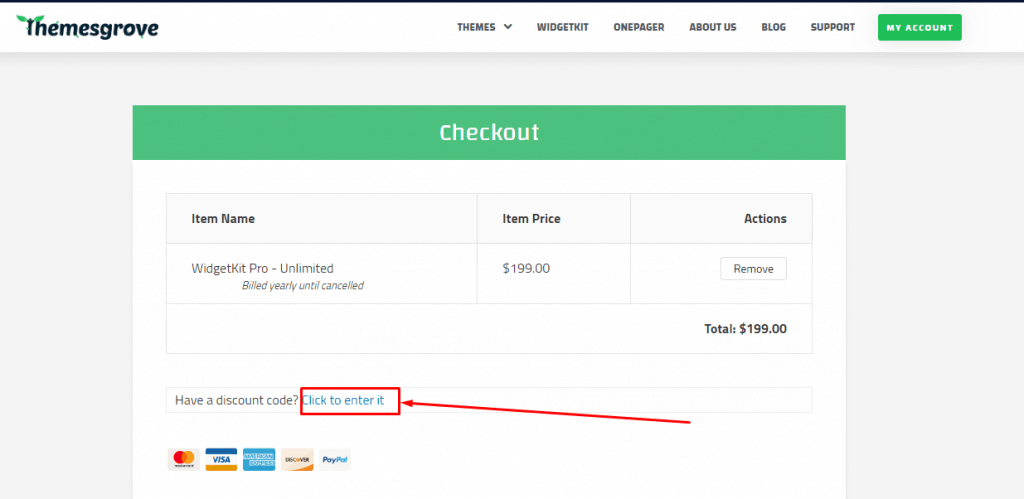
Step 3: Enter your unique discount code that you got from Appsumo while purchasing WidgetKit.
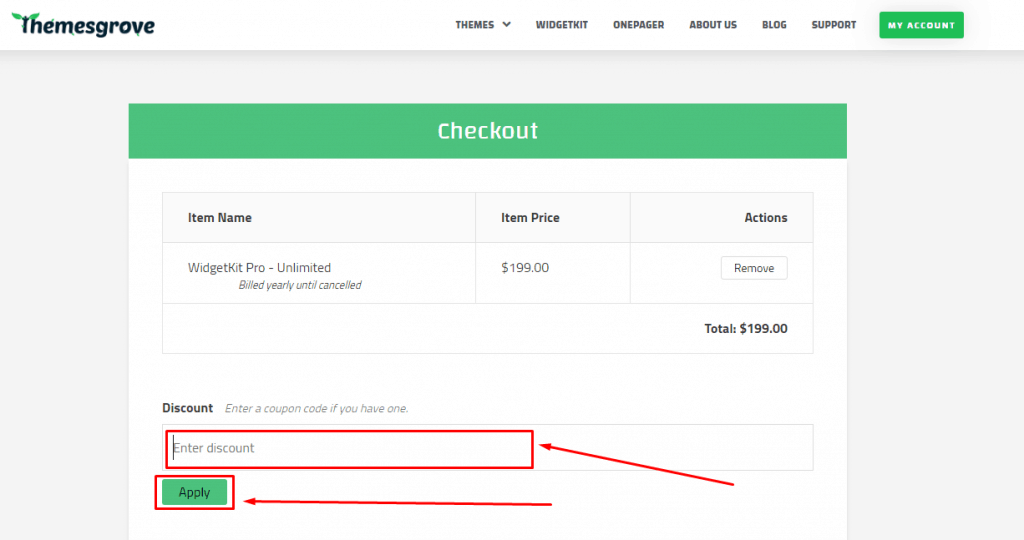
Step 4: Your product is successfully verified.




